X-Mouse Button Control v.2 3
Advertisement
Description
This software was orriginally designed and written for Microsoft Windows XP/2003 and later x64 editions but also, from version 1.5, built a 32bit version that supports all 32bit versions of windows from Windows 2000. The installation kit determines which OS you are running and therefore which version to install automatically.
You are able to provide an application specific mappings, which means one application can use the mouse...
Read more
- Rate:
- Release Date:04/08/2011
- License:Freeware
- Category:File and Disk
- Developer:Highresolution Enterprises
- Downloads:14
- Size:2.49 Mb
- Price: Free
To free download a trial version of X-Mouse Button Control, click here
To visit developer homepage of X-Mouse Button Control, click here
Advertisement
System Requirements
X-Mouse Button Control requires Windows.
X-Mouse Button Control v.2 3 Copyright
Shareware Junction periodically updates pricing and software information of X-Mouse Button Control v.2 3 full version from the publisher using pad file and submit from users. Software piracy is theft, Using crack, password, serial numbers, registration codes, key generators, cd key, hacks is illegal and prevent future development of X-Mouse Button Control v.2 3 Edition. Download links are directly from our publisher sites. Links X-Mouse Button Control v.2 3 from Bittorrent, mediafire.com, uploadfiles.com, hotfiles.com rapidshare.com, megaupload.com, netload.in, storage.to, depositfiles.com and other files hosting are not allowed. The download file is obtained directly from the publisher, not from any Peer to Peer file sharing applications such as Shareaza, Limewire, Kazaa, Imesh, eDonkey, eMule, Ares, BearShare, Overnet, Morpheus, BitTorrent Azureus and WinMX.
Review This Software
More X-Mouse Button Control Software
Advertisement
Mouse Button Control v.10. 6. 2001
Mouse Button Control converts Middle-Mouse-Button-Click to a Double-Click. It is as if you pressed the left-mouse-button two time very quickly. This is handy if you do not need the Middle-Mouse-Button, but do a lot of Double-Clicks.
Mouse Wheel Control
Mouse Wheel Control enhances the features of the mouse wheel. With it, you can use the mouse wheel everywhere, change its functionality or extend its use. There are a lot of programs where the mouse wheel is not used or where it is used in some other way
HydraMouse v.3 10
HydraMouse enables you to assign various actions to the buttons of your multi-button mouse (button remapping).

HydraMouse - Free Version
HydraMouse assigns various actions or macros to the buttons of your mouse. It is the only program in the world which can work not only with mice with up to 5 buttons, but with mice with ANY NUMBER OF BUTTONS, made from almost any manufacturer in the

ECTmouse v.1.27.4
ECTmouse is an application which emulates cursor movement and mouse button clicks by using any keyboard. This program is part of the assistive technologies complex and works effectively with a personal computer for those with limited motor functions.
Membrane Button Cocoa v.1.0
Membrane Button Cocoa is a fully editable membrane-style button control for Cocoa apps on Mac OS X 10.

FD Left And Right Mouse v.2.5.4
swap mouse left and right button quickly, alternately use your left hand and right hand , develop the both side of your brain, and be away from 'Repetitive Strain Injury'.

Ball Control
In this game you will use a racket to hit a ball repeatedly and try to keep it in the air. There are 3 levels in this game, the level 1 is tennis, level 2 is table tennis, level 3 is golf. Use the mouse to control the racket, the further the ball is from
Mouse Gestures for Internet Explorer v.2.1.2.2
Mouse gestures allow you to use the mouse to control common Internet Explorer functionality (e.g. go back a page, switch between tabs, close the current tab).
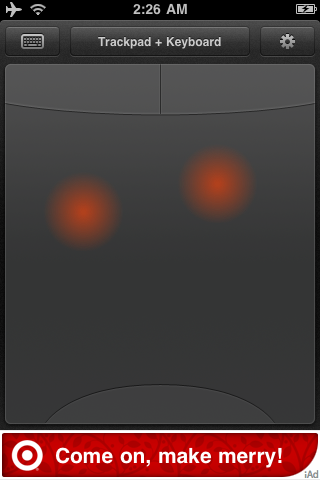
HippoVNC for Mac OS X v.0.3.0
Turn your iPhone and iPod touch into a wireless keyboard, mouse, remote control and gamepad for your computer.
QuSmart Button v.1.0
Use the Button control to create a push button on the Web page. You can create either a Submit button or a Command button. By default, a Button control is a Submit button.